How to Reset Garage Door Opener
A functioning garage door opener is essential for the convenience and security of your home. It provides easy access to your garage and protects your belongings from potential threats. However, there are times when you may need to reset your garage door opener, such as after a power outage, when adding a new remote control, or if you have security concerns. In this comprehensive guide, we will walk you through the step-by-step process of resetting your garage door opener, ensuring that you can restore its functionality and security.
Understanding Your Garage Door Opener System
Types of Garage Door Openers
There are several types of garage door openers available, including chain-drive, belt-drive, screw-drive, and jackshaft openers. While the reset process may vary slightly depending on the type of opener you have, the general steps remain the same. Understanding the type of opener you have can help you troubleshoot any issues that may arise during the reset process.
Key Components of a Garage Door Opener
A garage door opener system consists of several key components, including the motor unit, remote controls, wall console, safety sensors, and emergency release. The motor unit is the brain of the operation, while the remote controls and wall console allow you to open and close the door. The safety sensors ensure that the door does not close on any objects or people, and the emergency release allows you to open the door manually in case of an emergency. During the reset process, you will primarily interact with the motor unit and remote controls.
Why You Might Need to Reset Your Garage Door Opener
There are several scenarios where you may need to reset your garage door opener. These include replacing a remote control, changing the access code, or troubleshooting malfunctions. Resetting your garage door opener can improve its security and functionality, ensuring that it operates smoothly and efficiently.
Step-by-Step Guide to Resetting Your Garage Door Opener
Step 1: Locate the Learn Button
The first step in resetting your garage door opener is to locate the learn button on the motor unit. This button is usually found near the antenna wire and may be colored differently depending on the manufacturer. The learn button is used to program and reset the opener.
Ebay remote how to reprogram or clone – 4 Channel RF Key Remote Control 315/433MHz
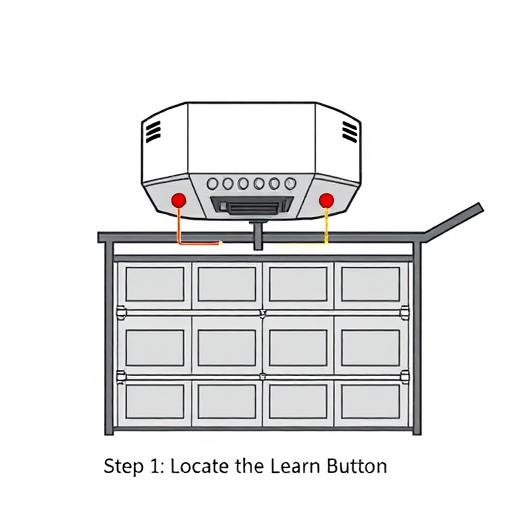
Step 2: Clear Existing Codes
Once you have located the learn button, press and hold it until the light on the motor unit turns on. This will clear all existing codes and ensure a fresh start. This step is crucial for security, as it prevents unauthorized access to your garage.
Step 3: Reprogram the Remote Control
Next, you need to reprogram your remote control to work with the garage door opener. To do this, press the learn button on the motor unit and then press the button on the remote control that you want to program. The light on the motor unit will flash, indicating that the remote control has been successfully programmed.
Step 4: Reprogram the Keypad (if applicable)
If you have a wireless keypad, you will need to reset and reprogram it. To do this, refer to your manufacturer’s instructions, as the process may vary. Typically, you will need to enter a new code and press the learn button on the motor unit.
Step 5: Test the System
After resetting and reprogramming your garage door opener, test the system to ensure that it is working correctly. Open and close the door several times using the remote control and wall console. If issues persist, check the safety sensors and alignment.
Troubleshooting Common Issues
If you encounter any issues during the reset process, there are several troubleshooting steps you can take. These include:
- Unresponsive remotes: Check the batteries and ensure that the remote is properly programmed.
- Keypad issues: Check the code and ensure that the keypad is properly programmed.
- Door not closing properly: Check the safety sensors and alignment.
Safety Tips for Resetting Your Garage Door Opener
When resetting your garage door opener, it is essential to follow safety precautions to avoid injury or damage. These include:
- Unplugging the opener before starting the reset process.
- Keeping fingers and objects clear of moving parts.
When to Call a Professional
While resetting a garage door opener is a relatively simple process, there are scenarios where it may be necessary to call a professional. These include:
- Electrical issues: If you suspect an electrical issue with your garage door opener, it is best to consult a professional.
- Mechanical failures: If you experience mechanical failures, such as a broken spring or cable, it is best to consult a professional.
Conclusion
Resetting a garage door opener is a straightforward process that can improve its security and functionality. By following the step-by-step guide outlined in this article, you can ensure a smooth and secure reset process. Regular maintenance and troubleshooting can also help prevent issues and ensure that your garage door opener operates smoothly and efficiently.
FAQ Section
1. How often should I reset my garage door opener?
You should only reset your garage door opener when necessary, such as when changing remotes, keypads, or troubleshooting issues.
Setting the Force Control
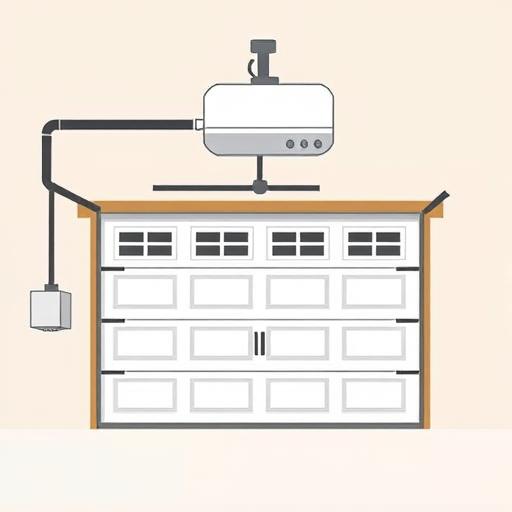
2. Will resetting my garage door opener erase all previous codes?
Yes, resetting your garage door opener will erase all previous codes, ensuring that only new devices are synced.
3. What should I do if my garage door opener won’t reset?
If your garage door opener won’t reset, check the power source, battery in the remote, or consult the manual for troubleshooting steps.
4. Can I reset my garage door opener without the learn button?
Some garage door opener models may require alternative methods, such as using a DIP switch, to reset the opener.
5. Is it safe to reset my garage door opener myself?
Yes, resetting your garage door opener is generally safe if you follow the instructions carefully and take necessary safety precautions.








